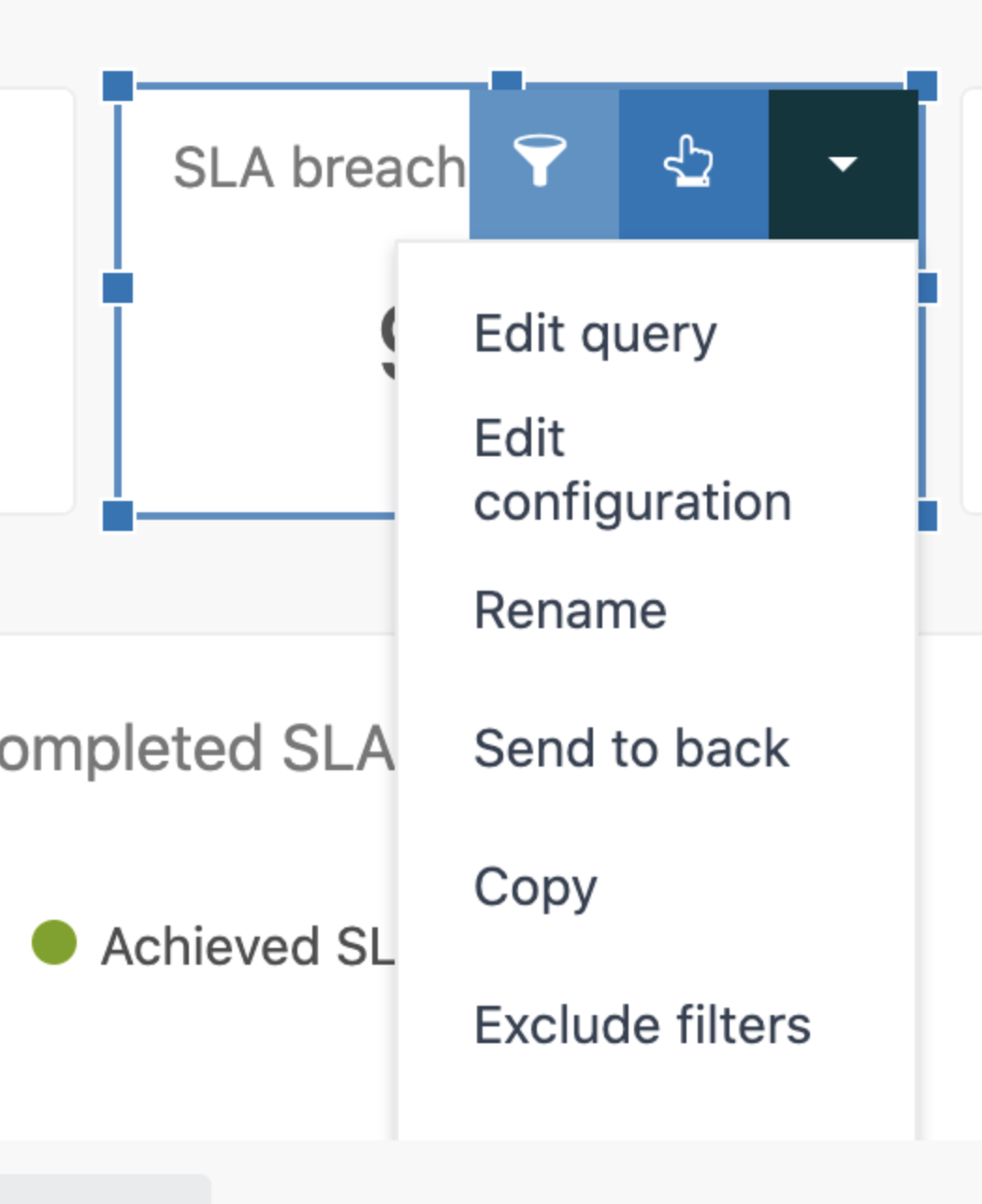Get all the agents using a Zendesk seat
Putting Zendesk to Work is Support Driven’s advice column about getting the most out of Zendesk. Get insights and answers from our community of Zendesk administrators and consultants.
Join our Zendesk community and we'll help you put Zendesk to work.
How can I get a report of all the agents using a Zendesk seat to export?
- Zendesk Architect
Community Member A: It's not easy, but we use Customer Lists. Lance Conzett also wrote this article. I've done this as well and it works perfectly https://medium.com/@lanceconzett/parsing-json-in-google-sheets-with-zendesk-and-google-script-dfd82a37edb4
Wait, it's this article.. https://medium.com/@lanceconzett/create-a-user-dashboard-with-google-sheets-and-zendesk-f3391253e979
Lance Conzett, Customer Experience Lead at Found: : It’s both, technically! The first article extends the second.
Zendesk Architect: Thank you! I did manage to pull the information out of the API.
Agents Occupation analytics case
Hi all! Is there a way to create a query where we could see the timestamp of the latest ticket update per agent?
I tried this to get latest comment timestamp but it returns a single value for one agent only. Ideally we would need the timestamp where each agent made the last edit or comment of the day.
- Occupation Analyst
Andrei Kamarouski, Zendesk Expert and Pythia AI CEO: Hi, did you try to fix it against specific date?
I tried quickly on my test account and found this formula working (as far I understood you request). LMK if that works for you too
IF ([Comment present]=TRUE AND DATE_LAST_FIX([Update - Timestamp],[Comment present],[Update - Date],[Updater Name])=[Update - Timestamp]) THEN [Update - Timestamp] ENDIF
Occupation Analyst: Andrei thank you SO much! Works like a charm.
Andrei Kamarouski: Nice, btw did you try to define the actual agents occupation during the week? oк what was your use case?
Occupation Analyst: We wanted to check daily when was the first and the last comment submitted by each agent to compare that to the actual shift
Andrei Kamarouski: Yep, this was my thought too. Did you get this in a result?
Occupation Analyst: Yes! I added one more custom metric (similar to the one you suggested) for the first timestamp and I have the timestamp of the first and the last comment per agent per day
Only problem is that those appear in separate rows which is not very easy on the eye but still does the trick!
Reverting trigger settings back
Hello! One of our routing triggers has been updated incorrectly, and has caused our tickets to be routing to the wrong places. I am trying to resolve, but cannot see what change has caused this, but I know which trigger it is. Do any of you know if you can revert a trigger settings to what they were 7 days ago? (Essentially view an edit history or undo!)
- Triggers Manager
Community Member A: If you view the Trigger settings there should be a “Revision history” link at the top.
Triggers Manager: Thank you - we don't have that option, I wonder if it is an option for higher plans only. (We're on professional)
Community Member B: That’s frustrating that both revision history and the audit log are only for Enterprise plans. The only option that comes to mind is finding an earlier ticket that had that trigger run on it and comparing it line-by-line via the ticket Events.
Triggers Manager: I have managed to get the audit log from Zendesk chat help. Frustrating this isn't a feature available on all plans!
Hard learning curve with Explore
Is Explore just hard? Are there any good training resources/bootcamp type things, or is it really just “learn using the documentation”? Having been an SFDC admin but not a Zendesk admin before, I’m struggling, and my boss is in the same boat- when we’re trying to work on reporting, I hear a lot of “in Salesforce I could just-” and it worries me. I’m a ride or die Zendesk fan (literally wearing a ZD shirt right now…) but do find it tougher to report in the way that I want to and I just want to see if I can get ahead of the “should we switch to Service Cloud” discussions that I’m afraid are going to happen.
- Explore Learner
Community Member A: The free on demand Zendesk Explore trainings are helpful if you haven't done them yet. https://training.zendesk.com/page/zendesk-admins#zendesk-product-solution_explore-reporting-analytics
Community Member B: I took Zendesk Explore 1 and 2 Trainings yesterday and admittedly I am still a bit lost. It seems like you really have to have the time to play around and through trial and error(and many visits to the Help Center/Support team) we will eventually get the hang of it. I think the hardest part about Explore is that I just want to be OK at creating reports but it feels like I need an expert level of understanding to be effective
Community Member C: It is hard. Or at least quirky and counter-intuitive.As someone who's had to learn different data reporting/visualization tools over the years, Explore just really seems to do its own thing. And common/basic functionality is easy to miss given that it's buried in a list of options.Even after going through the Admin training, I still regularly have to comb through the recipes reference and function reference articles in order to figure out how to do some things.
Community Member D: I agree 100% - I often found myself getting frustrated trying to create explore reports and just manually querying from a data warehouse instead (e.g. Redshift). Also, some things that you think would be extremely simple, such as filtering on tags, can't be done without creating a custom metric. A lot of unnecessary work IMOOf course, unless you use Tableau or another BI service you can't easily create self updating dashboards that way, and Explore remains the best way (that I know of) to get live dashboards if your org is willing to pay.
Explore Learner: Thanks y’all - I’ll look through resources and see if I can figure it out. I really just want basics (a ticket leaderboard I can drill down into! a view of SLA achievement drill down into where we can see the ones that didn’t hit it! etc.) and it’s been frustrating realizing that even those aren’t something I can easily get (mostly in the way that like, drill down behavior isn’t by default what I’ve expected it to be).
Dave Dyson, Sr. Customer Service Evangelist at Zendesk: If you clone the built-in Support dashboard, you can add drill-in to a query by clicking the query title in the cloned dashboard, clicking the dark blue-green down arrow in the popup you get, selecting Edit configuration, and selecting Drill in from the Chart configuration menu (then adding in whatever attributes you want to see when you drill in). Here's a screenshot of what it looks like when you select the query and click the down arrow button: