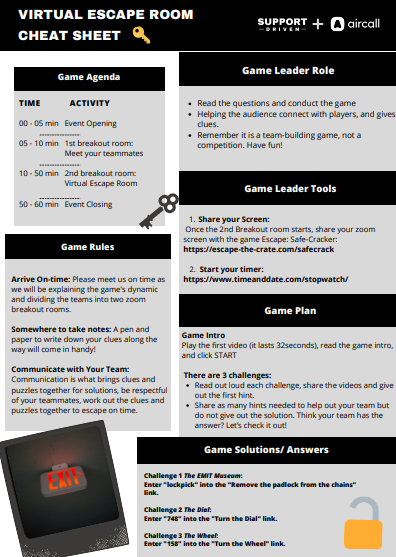Recipe for Virtual Team-Building: Online Escape Room
How are you connecting teammates in a remote world?
What activities and events are you doing to help team members feel like they are a part of a team instead of on a lonely remote island? When you do a quick Google search, you’ll find dozens of posts with 1000+ ideas, so how can you decide which ones will work best for your team (without being too awkward)?
At Support Driven, we’re here to help remote customer support managers and leaders who want to build culture and cohesion within their teams. That’s why we started a new event series with Aircall focused on reviewing different ways to connect teams as a part of our Power of Conversation partnership. This event series is about reviewing different remote team-building activities, organizing events around those activities, and writing about participants’ experiences.
So what are virtual team-building activities, and is an online escape room a good option?
Virtual team-building activities are games that mostly consist of working together to overcome challenges via platforms such as Google meets or Zoom. A few examples include icebreaker questions, virtual escape rooms, pub trivia, and more.
A virtual escape room is a themed challenge where teams work together to find clues and complete tasks in a fictitious scenario to escape within a specific time limit. It is a unique activity that can boost skills in communication and problem-solving while strengthening relationships within a team.
During our research process, we found everything from free to paid games. To save time, we recommend using a template. Google form templates are easy to use! Team leaders just need to narrate (just like a storyteller!) and guide their teams to work together. Here are three awesome—free—templates we found:
We tried out Escape the Crate’s free escape room: Escape: Safe-Cracker (Free online-only mini-mission). It is a set of three challenges, where you and your teams are detectives. Start the timer, explore, and solve the clues with your team. Can you do it? Time to find out!
Before we get into the details for hosting a virtual escape room as a game leader, we want to give a special thanks to our participants who joined us in this fun experiment and helped us learn so much during the process! Thanks to Mark Bangerter, Jelena Sipovac, Scott, and Lizze for participating in the event. Special thank you to Lizze for being our game leader; she narrated the game as a story and immediately made it fun, making each player feel like they really were a detective solving puzzles together while also gave hints and ensureing no one got completely stuck.
What did we learn? We learned that by narrating the game, the experience is better for the teams . This unique experience can help team members get to know each other outside of their standard work environment which naturally helps build culture. Areas of improvement would be to have more participants in the escape room, ice-breaker questions between challenges to help team members get to know one another and adding more opportunities to encourage all team members to engage in the problem-solving parts of the game.
Ready to try it out with your team? Here is the recipe to host your own activity. Follow these steps and get ready in no time:
Recipe for How to Host a Virtual Escape Room as a Game Leader
Ingredients
Checklist: Get your planner ready! We recommend ClickUp to set up tasks and due dates.
Zoom: Schedule and invite your teammates. Have a large team? Use breakout rooms to add more spice to your competition!
Virtual Escape Room Template: We recommend Escape: Safe-Cracker (Free online-only mini-mission).
Game Cheat Sheet: As a game leader this is your map! Use it to help you out as you narrate the game and give hints! Get a free Canva template here.
Pen and Paper: Have this ready for the game to take note of the clues.
Preparation time: 90 minutes
Host Event: 60 minutes
Serves: Groups of 4–6 people. If you have a larger group, use Zoom breakout rooms
Link: Escape: Safe-Cracker (Free online-only mini-mission)
Directions
Create a checklist : Follow up with tasks and stay on schedule before and during the event.
Pick a date and schedule zoom invites for your team: Let your team know why you've chosen this type of team-building activity. Is it designed to develop key skills? Or to create a fun remote space?
Select the best time that fits everyone's schedule, especially if members are in different time zones! Remember to be inclusive; before the event ask your teammates if they need closed captions, clear images, larger print, etc.
Game Agenda : Define what you will do as the game leader, the game plan and rules.
Here is an example of a Game Agenda, make sure to share one with your team:
Simple Game Agenda Example:
00 - 10 Min: Welcome, Ice breaker question, Game Rules, Meet your teammates.
10 - 50 Min: Virtual Escape Room.
50 - 60 Min: Group Photo, Ask for team feedback, Close Event (appreciation).
Open the link to the Escape: Safe-Cracker free escape room: As the game leader it is important to read and walk through the game. Practice narrating the entire game before the event; if needed, create a cheat sheet to have handy during the activity. You can use the one we have created.
Technical Checklist : Be there early, about 10-15 minutes before your guest arrive, and make sure to run a technical checkup before the game. (Camera working? Is your screen ready to share the game? Time watch prepped? Detective music in the background? Have fun or get creative!)
Run the Event: Use your cheat sheet to guide you as a game leader while you narrate and give clues to your teams.
Follow up : After the game set some time aside to ask your team for feedback and what can be done in future activities to bring your teams closer together.
Tips and Recommendations
Arrive On-time: Please meet on time, explain the game's dynamic and rules.
Note Taking: Bring a pen and paper to write down your team's clues along the way, this will come in handy!
Communicate with Your Team:
Communication is what brings clues together for solutions.
Be respectful of your teammates.
Work out the clues and puzzles together to escape on time.
Schedule: Ensure your meeting is set for a time that works best for all team members.
Team Size: Four to six players per team is ideal, if more players join you may have a tough time communicating with every team and ensuring everyone gets a chance to participate. If you do have a large team, try zoom’s breakout rooms feature and see which team can beat the clock first.
Stopwatch: To track time and let others know that time is ending!
Language: Use positive language to create a fun atmosphere.
Encourge Participation: See someone who is not participating? Ask them in a friendly, supportive and helpful tone what their thoughts are on how to solve that particular challenge.
And remember to HAVE FUN! This is your chance to connect with your team!
Join us on the #U-Aircall channel and get in on the loop of future events and more! See you there.
About the Editor
Erika Carpio is a Support Driven Community Guide for AirCall by day and a reader by night. She has found that her Ikigai (a Japanese word meaning reason for being) is to connect and help others. Before covid, she was a passionate tour guide/advisor making people’s long life dreams come true. Find her here on LinkedIn.